SDK Import¶
First, please download the Strix Unity SDK from the Download page.
Next, import Strix Unity SDK into Unity Editor. To import the Strix Unity SDK, select Assets> Import Package> Custom Package from the Unity Editor menu.
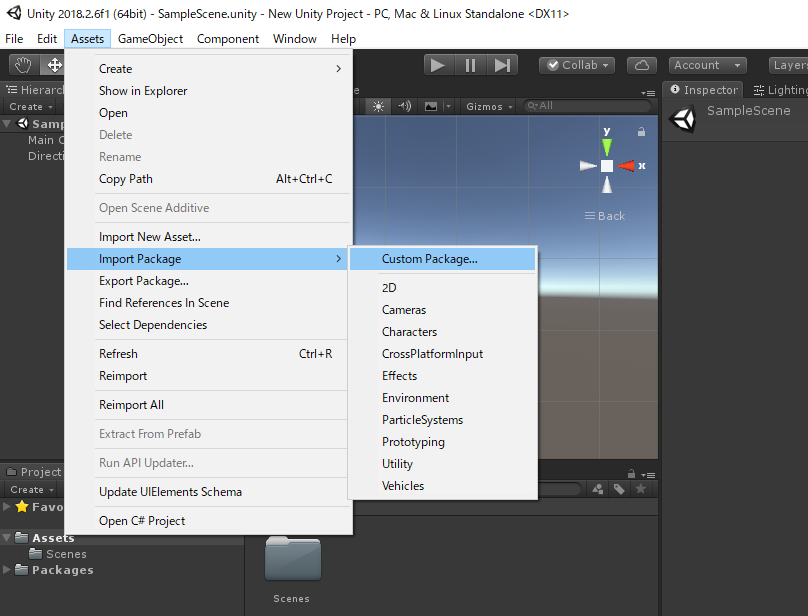
In the file dialog that opens, select and import the file StrixUnitySDK.unitypackage included in the downloaded zip file.
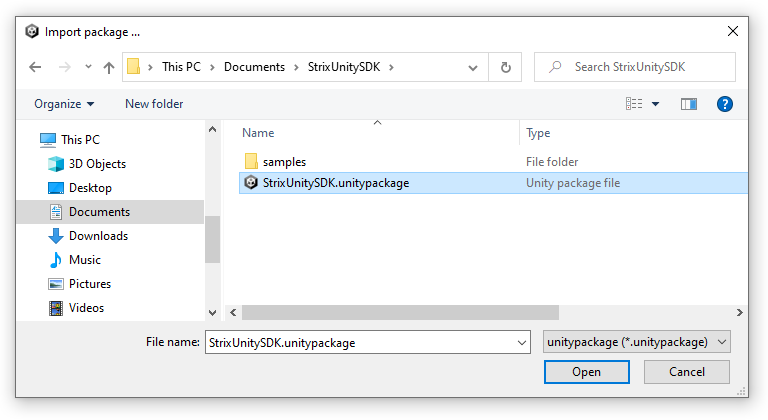
Once the import is complete, the Strix plugin dll or prefab will be added to the asset.
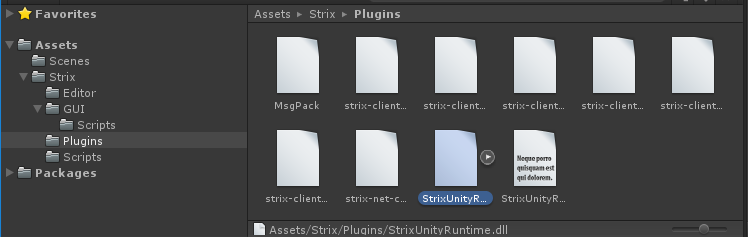
Now you can use the APIs and components of Strix Unity SDK.
Note
When you build your game using IL2CPP scripting backend (e.g., you target iOS platform) on Unity 2021.2 or later, you may encounter a build error related to “MsgPack”. You need to change your Unity project’s Player settings to solve it. See Managed Stripping Level in How to Set Unity Projects for Strix SDK for details.
Note
The downloaded zip file also contains a folder named samples,
which contains a sample game using Strix.
We will examine it in the section Strix Action Game Sample.