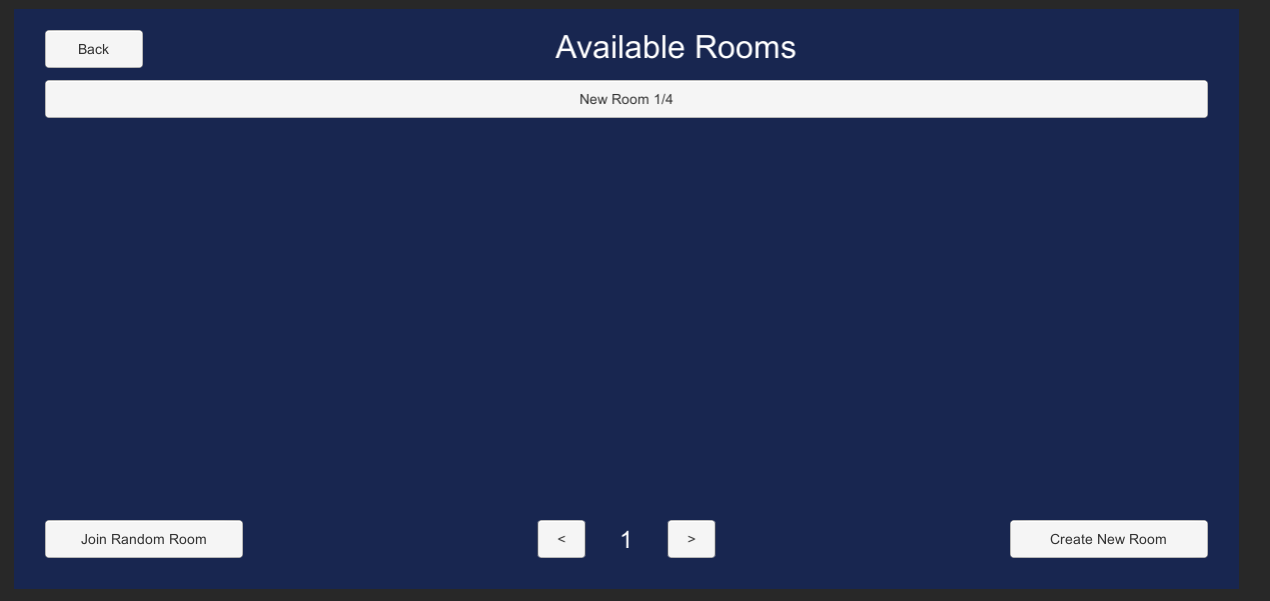StrixRoomList¶
Strix Unity SDK provides a simple room list prefab for creating and joining rooms. This can be found in Assets > Strix > GUI > Scripts > StrixRoomListUI.prefab. Add it together with StrixConnectUI.prefab to your scene.
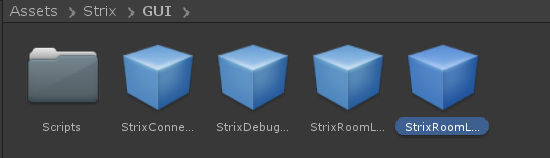
Disable the StrixRoomListUI canvas component.
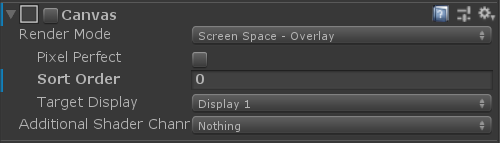
Follow the previous prefab explanation in StrixConnectUI to get a working connect UI element. Select the StrixConnectUI > StrixConnectPanel .
You should see a Strix Connect GUI script. The OnConnect by default creates a new room. Change this to enable the StrixRoomListUI canvas after we connect to the master server.
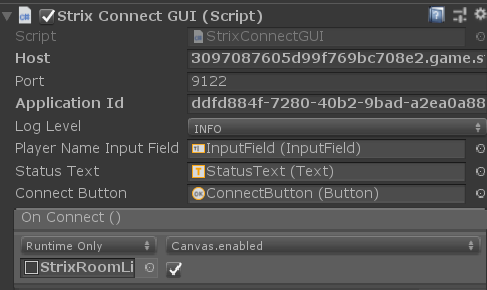
Now after we run the game and connect to the master server, we have a UI for creating and joining rooms.