Options Page¶
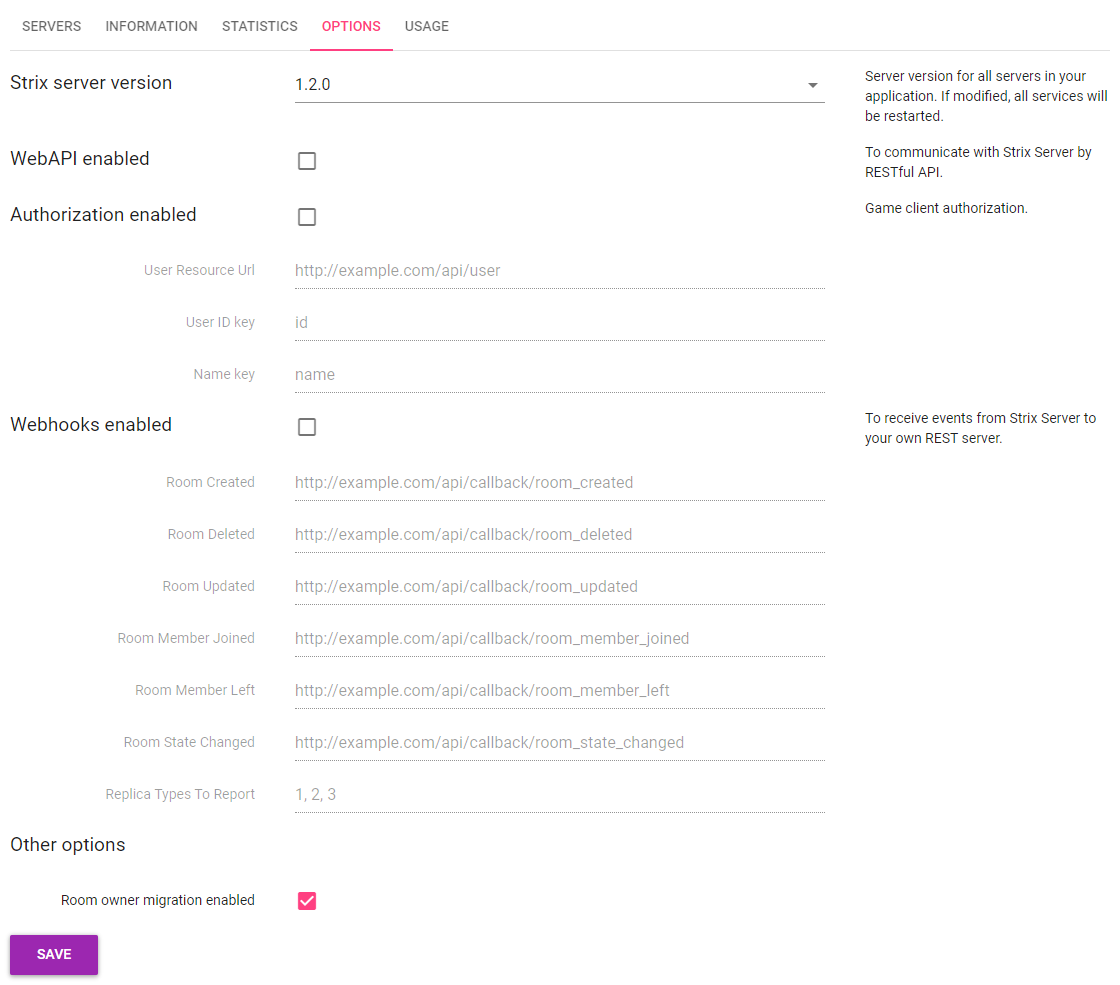
On the Options tab on Applications Dashboard, you can set several options on the application (i.e., options that are shared by all the servers in the application).
Items shown on this page are:
Strix server version |
Specify the version of STRIX server to be used. When an application is created, the latest stable version at the time is set automatically. You can change the version anytime later, but doing so restarts all servers. It is recommended to use the latest version when you start developing a new game. |
WebAPI |
Checking this checkbox makes WebAPI available. |
Authorization enabled |
Checking this checkbox makes servers to perform authentication/authorization by the token authorization such as OAuth using external servers. |
|
Specify a URL to acquire user resources from an external server. STRIX server will send access tokens to this URL. |
|
Specify a key for the user ID in the user resource JSON acquired from an external server. |
|
Specify a key for the user name in the user resource JSON acquired from an external server. |
Webhook |
Checking this checkbox enables Webhook feature, making STRIX server to notify events to external Web servers. |
|
Designate a URL to send notifications to when each of these events occur. Designate URLs on only callbacks that you actually use, and leave other unused ones empty. |
|
This information is used by Room State Changed event callback. Leave it empty unless you designate the Room State Changed URL. |
Room owner migration enabled |
This checkbox specifies the behavior when the room owner left a room and other members remain in the room. If checked, the room owner authority is migrated to a remaining member. If unchecked, the members are disbanded, and the room is deleted. |
Note
Some items may not be shown depending on the STRIX server version you selected.
When you change any setting, the Save button appears on the bottom of the page. Clicking on it reflects the changed options to servers.
Note
Saving options restarts all servers. Connections to clients are disconnected, too.