Servers Page¶
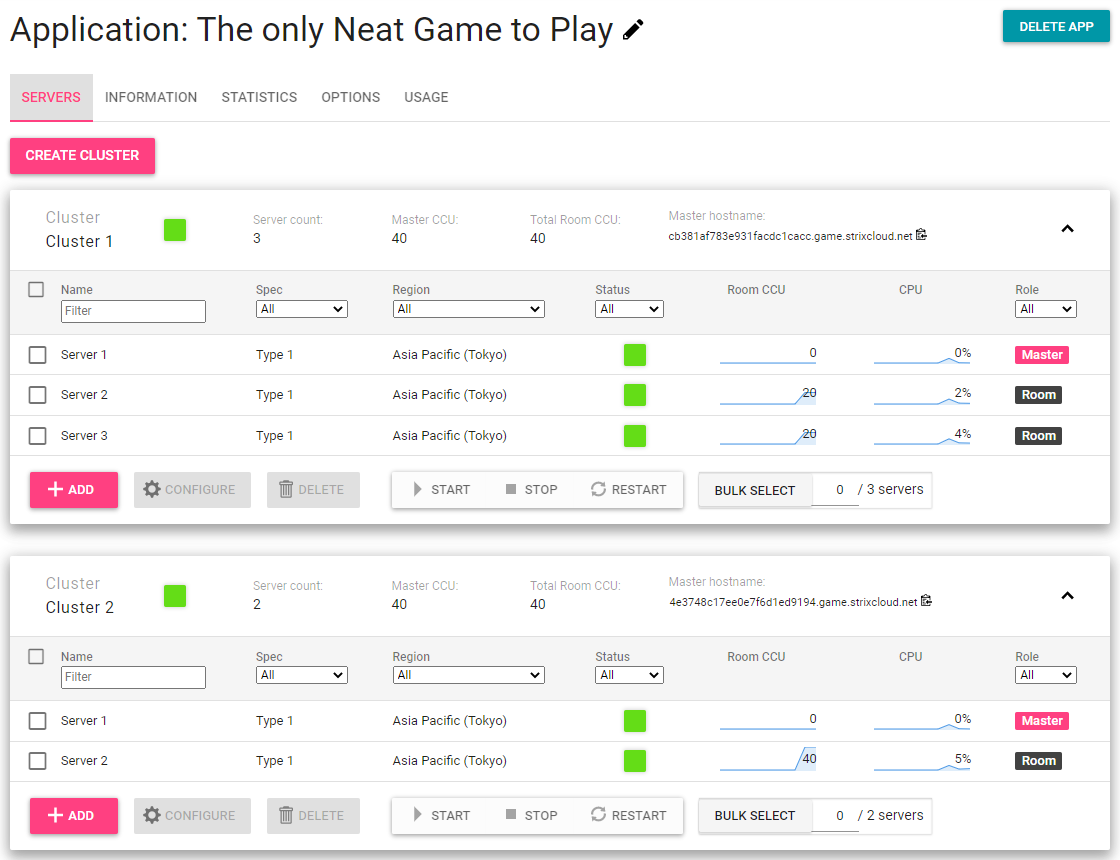
Servers tab on Applications Dashboard lists the clusters that constitute the application.
You can create a new Cluster and add it to the current application by Clicking on Create Cluster button.
Each rectangular card represents a cluster. On top of a card is basic information on the cluster including the cluster name. Below it is a list of server instances belonging to the cluster, and on the bottom are buttons to operate on servers. You can add or configure servers by these buttons.
You can fold and expand a cluster information card by clicking on the chevron on the upper right corner. You can also filter or sort the list of servers on a card.